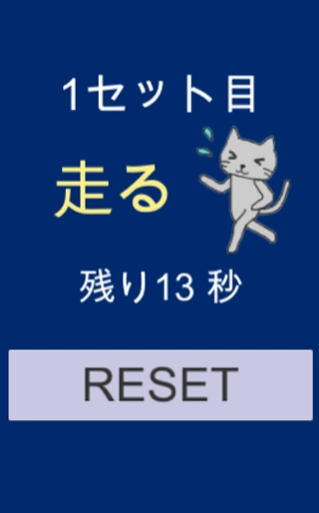5分間緩急ウォーキング 1.0
Continue to app
Free Version
Publisher Description
5分間緩急ウォーキング - 5 minutes is the timer for the regulation walking. You can do the diet with efficient 5 minutes.
It is a timer for pace walking for 5 minutes, which has been featured in TV.
Because If you press the start button will start 20 seconds of countdown, do the run as soon as possible (fast foot).
Since then 10 seconds of the countdown will begin, go slowly walk (slowly of foot).
Do 10 sets of a total of 5 minutes Repeat alternately as one set this.
Use this as a guide each so you will hear a sound when it comes to 3 seconds before switching.
※ pace Walking The
Exercise method teacher of the University of Tokyo had been recommended by the TV, 20 seconds of brisk walking and exercise method that is said to be obtained an effect that made the walking for one hour just for 10 seconds walk alternately to 5 minutes It is.
For file size ※
That because it was created using the development software UNITY, file size of the basic portion of the app has become very large capacity is large. I am so sorry.
About 5分間緩急ウォーキング
5分間緩急ウォーキング is a free app for Android published in the Health & Nutrition list of apps, part of Home & Hobby.
The company that develops 5分間緩急ウォーキング is AM0500 PROJECT. The latest version released by its developer is 1.0.
To install 5分間緩急ウォーキング on your Android device, just click the green Continue To App button above to start the installation process. The app is listed on our website since 2015-10-06 and was downloaded 1 times. We have already checked if the download link is safe, however for your own protection we recommend that you scan the downloaded app with your antivirus. Your antivirus may detect the 5分間緩急ウォーキング as malware as malware if the download link to com.AM0500.RunAndWalk is broken.
How to install 5分間緩急ウォーキング on your Android device:
- Click on the Continue To App button on our website. This will redirect you to Google Play.
- Once the 5分間緩急ウォーキング is shown in the Google Play listing of your Android device, you can start its download and installation. Tap on the Install button located below the search bar and to the right of the app icon.
- A pop-up window with the permissions required by 5分間緩急ウォーキング will be shown. Click on Accept to continue the process.
- 5分間緩急ウォーキング will be downloaded onto your device, displaying a progress. Once the download completes, the installation will start and you'll get a notification after the installation is finished.